Oracle Always Free ATP cloud is a nice alternative to a self-hosted XE environment.
But how can I get my data inside the ATP database?
DataPump can help with this task.
In the first step, you have to create a Object Storage Bucket where can store your DataPump-Dumpfile. To create a new Bucket, simply click on the Quick Action “Store Data” on your Cloud dashboard or select “Object Storage” from the menu:
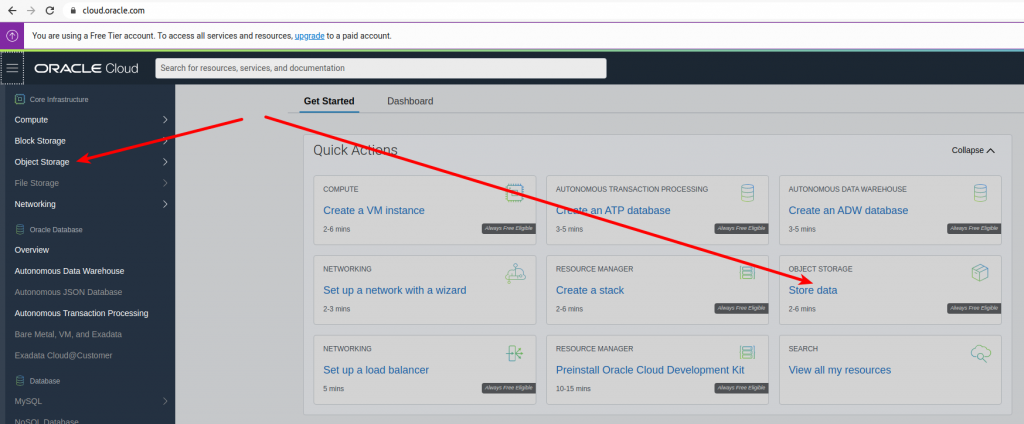
On the next page, you’ll get an overview of your storage buckets. Here you can create your new bucket via the button “Create Bucket”. Give this bucket a descriptive name and simply leave the defaults as they are. Then hit “Create Bucket”:
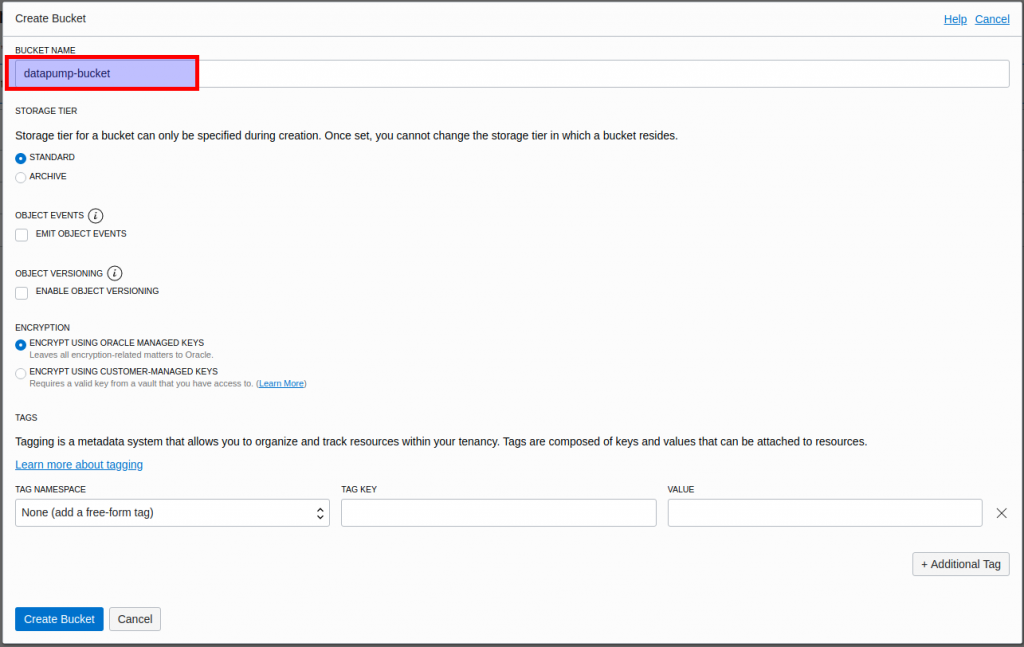
After you select the bucket, you get an overview of the bucket details and also the contained files, which are – of course – none at the moment:
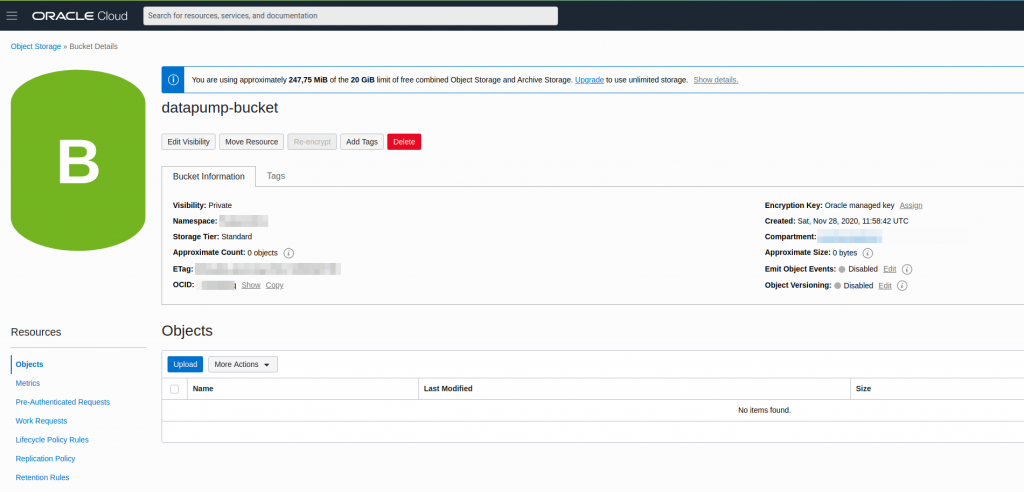
The next step us uploading your Datapump Dumpfile – just press the Upload-button, select the file and wait until the upload is finished.
The next step is to create a “Pre-Authentication Request”, which is a URL containing the access token to the dumpfile, so you don’t have to care about authentication.
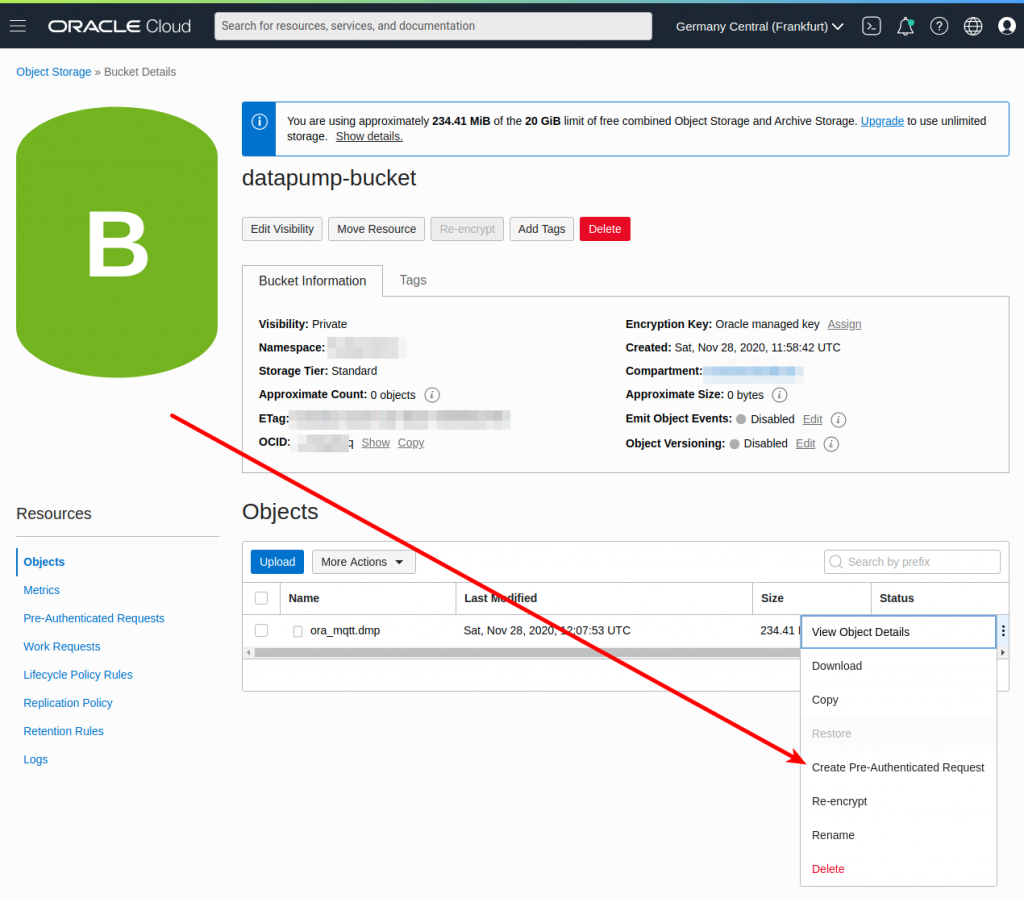
Upon creation of the PAR, you’ll be presented the unique link – copy it, it can only be shown once.
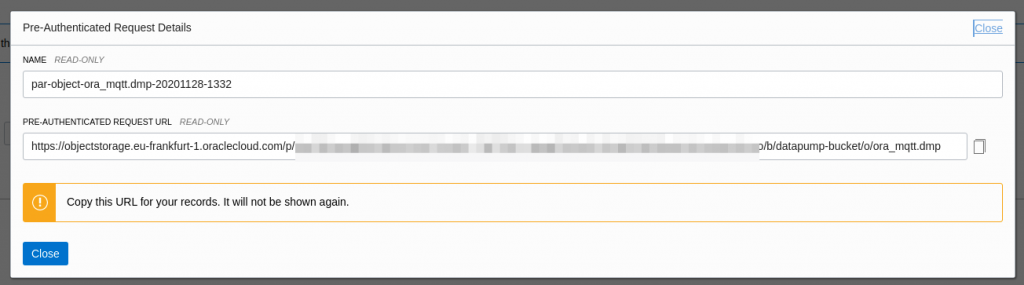
The next step is to prepare your local environment for the execution of the dpimp tool, which is shown on a Linux system here.
Set the environment variable TNS_ADMIN to point to the directory where you unzipped your ATP Credential-Wallet:
export TNS_ADMIN=/path/to/your_unzipped_wallet
The next step is to actually run the dpimp on your local machine – to do so, please replace the string “<<INSTANCE_NAME>>” and the string “<<PRE-AUTHENTICATED_REQUEST_URL>>” with the PAR-Url from two steps above. If prompted, enter your admin password for your ATP instance.
impdp admin@<<INSTANCE_NAME>>_high directory=data_pump_dir credential=def_cred_name dumpfile=<<PRE-AUTHENTICATED_REQUEST_URL>> parallel=8 transform=segment_attributes:n exclude=cluster,db_link,user,tablespace_quota,default_role
Although the PAR-URLs are unique and quite safe, it’s a good idea to drop the Pre-Authenticated after the import is done.
More detailed instructions to use DataPump in the cloud and an approach without the use of Pre-Authenticated Request-URLs can be found on fuzziebrain’s blog and on Dimitri’s blog.
No Comments
You can leave the first : )